Online Ping Website Tool
Processing...
Introduction
Monitoring the reachability and response time of your website is crucial for its overall performance and user experience. With toolwiz.online's Online Ping Website Tool, you can effortlessly test the reachability of your website and monitor its response time. By regularly pinging your website, you can ensure its availability, identify potential issues, and take necessary measures to optimize its performance.
Key Features and Benefits
- Ping Website Reachability: Our Online Ping Website Tool allows you to check the reachability of your website from various locations around the world. By sending ping requests, you can verify if your website is accessible and functioning properly.
- Response Time Analysis: Monitor your website's response time with our tool. By measuring the time it takes for your website to respond to ping requests, you can identify any performance issues or delays that may impact user experience.
- Availability Monitoring: Regularly ping your website to ensure its availability. If your website fails to respond to ping requests, it may indicate downtime or connectivity issues that need to be addressed promptly.
- Global Test Locations: Our tool offers multiple test locations across different geographical regions. This allows you to assess the reachability of your website from various locations, ensuring a global perspective on its availability.
- Real-time Results: Get instant results of the ping test, including response time and reachability status. Our tool provides accurate and real-time information to help you stay updated on your website's performance.
How to Use the Online Ping Website Tool
Using our Online Ping Website Tool is simple:
- Visit toolwiz.online and navigate to the Online Ping Website Tool.
- Enter your website's URL in the designated field.
- Choose the test location or leave it to the default setting for a global test.
- Click the "Ping Website" button to initiate the ping test.
- Our tool will send ping requests to your website and measure its reachability and response time.
- The results will be displayed, indicating the response time and the reachability status of your website.
- Analyze the results to identify any performance issues or delays.
- Use the insights gained from the ping test to optimize your website's performance and improve user experience.
Conclusion
Ensure the reachability and availability of your website with our Online Ping Website Tool. Test the response time, monitor its reachability, and stay updated on your website's performance. Visit toolwiz.online now and take advantage of our Online Ping Website Tool to optimize your website's performance and enhance user experience.